当協会や各施設で配布している西伊豆町のガイドマップ
『ふらっとまっぷ』が、皆様のスマホやタブレットなどで
ご覧いただけるようになりました!

可愛らしいイラストはそのままに、タイムリーな情報更新やたくさんの画像を使用した施設紹介など、デジタルマップならではの便利さを感じていただけるコンテンツになっているかと思います。
旅行中に利用していただくのはもちろん、西伊豆旅行の計画を立てるのにも便利ですし、見ているだけでも楽しめること間違いなし!
デジタル版『ふらっとまっぷ』をぜひご利用ください!
・ガイドマップの使い方 How to use・
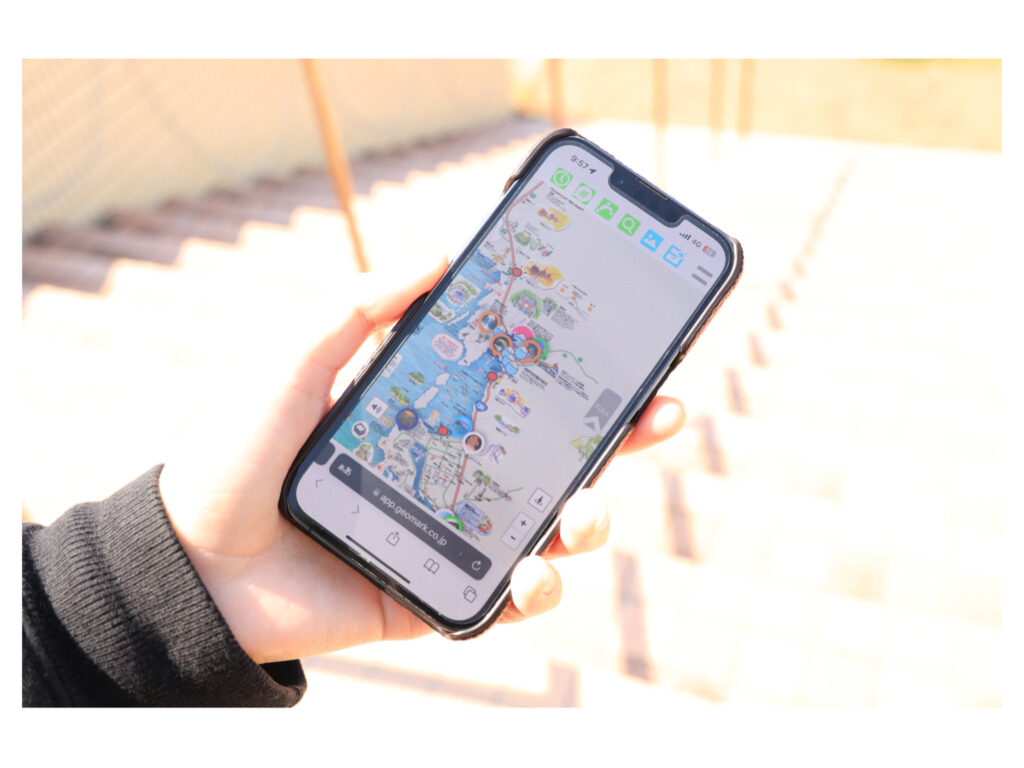
ガイドマップにアクセスします。
Access the guide map.
访问导游图。

言語を日本語から変更する場合はページ右上にある二本線(ハンバーガーメニュー)のアイコンをタップ。
「Language」をタップすると対応言語が表示されるので、任意の言語を選択してください。
現時点で選択されている言語が赤色で表示されるようになっています。
To change the language from Japanese, tap the two-line (hamburger menu) icon in the upper right corner of the page.
Tap “Language” to display the supported languages, and then select the language of your choice.
The currently selected language is displayed in red.
要从日语更改语言,请点击页面右上方的双行(汉堡菜单)图标。
轻按 “语言 “显示支持的语言,然后选择语言。
当前选择的语言显示为红色。
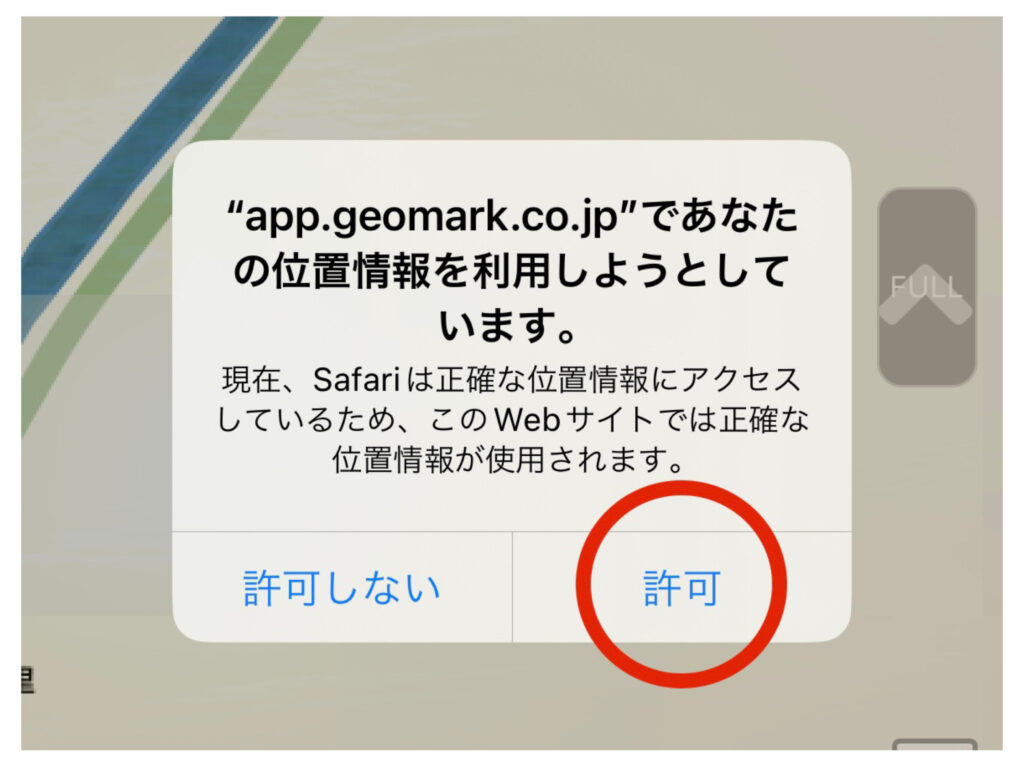
このような表示が出てきた場合は『許可』を押してください。
『許可しない』を押した場合は現在地が表示されません。
If you see a message like this, press “Allow”.
If you click “Do not allow”, the current location will not be displayed.
如果显示,请按 “允许”。
如果按 “不允许”,则不会显示您的当前位置。

赤丸で囲まれたマークが現在地を示すアイコンになります。
現在地アイコンを消す場合には右下部にある『STOP』ボタンを、再度表示させるには『LIVE』ボタンを押してください。
The symbol circled in red is the icon indicating the current location.
To clear the current location icon, press the “STOP” button at the bottom right, and to display it again, press the “LIVE” button.
红色圈内的符号是表示当前位置的图标。
要清除当前位置图标,请按右下角的 “STOP “按钮,或按 “LIVE “按钮重新显示。

左上部にある『#』アイコンをタップしていずれかのタグを選ぶと、そのタグが付けられた場所の情報だけがマップに表示されます。
タグはジャンル別やエリア別などで付けられています。
Tap the “#” icon in the upper left corner to select one of the tags, and the map will display only information on the location where that tag is attached.
Tags are attached by genre, area, etc.
点击左上角的 “#”图标,选择其中一个标签,地图上将只显示带有该标签的地点信息。
标签按流派、地区等分类。










